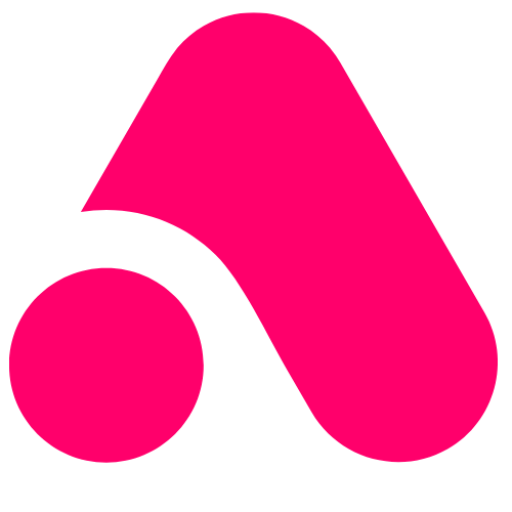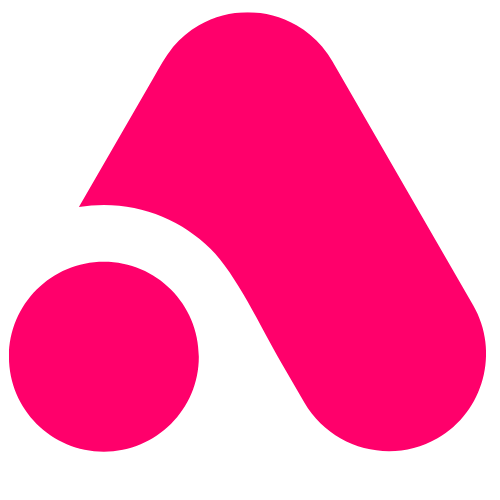Benefits of having a correctly set-up Facebook account for your business.
Brand Awareness
Simply being in front of people in their relaxed moments is great news for your business. They may not be in ‘buying’ mode but nobody will ever get to that state without first becoming familiar with your brand. Facebook is a great tool to provide that familiarity.
> Why not engage in conversations provoked by thought leaders in your space?
Social listening
Never mind the fact that you can engage in conversations about your sector or even about you, Facebook is a great place to find out what your prospective customers are thinking. What are their concerns with the offers available? Does anyone mention you and if they do, what do they say?
> Could you monitor the number of mentions you get as a marketing metric?
Sell stuff, gather warm leads
Setting up a shop on Facebook can be a great way to test a product and certainly there’s no reason why someone who contacts you via Facebook isn’t just as good a prospect for a sale as someone who connects via your website.
Humanise Your Brand
Putting a human face to a brand and being able to express your brand values in a non-sales environment is so powerful. Facebook is a great way to be warm and responsive and to allow people to get more of a feel for what you are like to work with.
Gather positive reviews
Obviously reviews are available on other platforms but we all know that people don’t always bother. If a section of your customer base prefers to review on Facebook, then give them somewhere to share that positive note – your facebook page is the place!
Be Responsive
People may not always got to the trouble of feeding back via other channels if they’re a bit annoyed at your product or service but they may just drop a note via Facebook or comment on your posts. So use the chance to find out precisely where you went wrong – it’s a wonderful chance to show them and your audience that you care.
Site Traffic
Facebook can drive a huge amount of traffic to your site whether or not you use ads on the site or simply a solid posting strategy. In either case those visitors to your site can be engaged with content or captured for emails.
Complete Digital Footprint
Google is watching your every move online and will reward a business that sets up its digital footprint correctly and completely. Facebook is a cornerstone here and should be linked up to your main dashboard as well as being set up perfectly as this guide will show you.
OK, Let’s get started:
First Create your page
This bit is pretty easy – simply login to your Facebook account thereafter, proceed to pages and create a page
You will start by naming your page. Remember to keep this the same as your business name. It doesn’t need to be your full legal name, but it needs to be easily identifiable as your business name.
Choose a category that relates to your page and add an introduction to your description section of your new facebook page, describing what your page is about.
You proceed to the next stage by clicking the ‘create page’ button.
Adding your basic Information
Now the fun starts, you get to be creative (but remember to stay on brand by keeping to your brand guidelines)
Main Images
Add a profile picture – according to facebook it’s best to keep your profile picture at 170 x 170 pixels – this is the size it displays on your desktop computer.
Add your cover picture which is best uploaded at 820 wide x 320 tall pixels. Picture sizing can be painful but Facebook does a good job once you have uploaded them.
Important note on consistency
Please bear in mind that as you complete your business information, this has to be the same across all channels i.e. your website, google my business, other social channels etc.
When completing your business information consistency is key – and this is for human visitors and Google’s bots, too!
General Information
This information is the general introduction to the customer
Contact Information
These are details that give customers the ability to contact you, and confirm the validity of the business / organisation.
The Location
You can choose to add a specific location or simply choose ‘my page doesn’t have a location’ and advise on additional location details and service areas.
Hours
These are used at your discretion, remember they have to remain the same on all platforms – and yes, we’ve seen Google downgrade a site that had differing business hours on different platforms.
More
More has 2 sections:-
- One that explains the privacy policy, impressum, products and any additional information you wish to share.
- But also your pricing, your currency, and all your other social channels, accounts, websites etc.
Make sure your Username is synchronised across all your social media channels so choose wisely! Sometimes it won’t allow your username as it’s already in use, so make sure to verify all social channels before you finalise this process.
But once it’s correct you will get the green tick!
Once your facebook page is setup please take note of your Page ID
Now that your Page is ready, what is next?
Now we learn about Meta Business Suite and their tools.
To start, we will take a look at the Meta business tools first.
Post templates are there to make it easy for you to set up quick giveaways, do sales offers, tell a story, or simply say thank you.
Set up a shop on Facebook
If you do not already have an online store then this could be the perfect place to try eCommerce.
If you do have an online store then you can synchronise the products listings so that it provides a relatively seamless experience for your buyers. We’ll cover this in a later guide. If you are stuck then just get in touch and we will be delighted to help.
Next you can set up appointments on facebook, this is an easy set up, but only syncs to a google calendar. So if you are using appointment / booking software rather add a link to your booking system online. Otherwise, this would be perfect for you!
Then Lastly, on the free meta business tools add chat to your website – but make sure you have the app installed on your phone, or are available to your potential customers during operational hours
You will be directed to Meta Business tools to use your page, answer all your chats and comments, plan your posts and see your insights.
Inbox
Here you can handle all your communications, comments, messages and communications for facebook and Instagram all in one place.
Posts & Stories
You can handle all your posts and stories info for facebook and Instagram here. Do A/B testing.
Ads
Here you can setup your ads which are separate from your posts and stories for facebook and Instagram
Planner
Here you can plan your stories and posts for months in advance for Facebook and Instagram
Insights
Here you can view all your insights and results, view feedback, audience overviews and content analysis.
Success!
Now you are ready to go – the hard work begins. A solid calendar or regular posts will be the foundation of your work here. There’s nothing worse than finding a company with a dead social platform – are they still in business?? From there you can start to gain insights using social listening and also engage with a wider audience. Facebook is a good platform where you should relax the corporate language as far as possible so that you are human and warm.
Get expert support for your Facebook set up
Setting up Facebook and all other platforms is something we do as a standard service for our clients and our expert team will have you up and running quickly with everything verified and correct. We can also develop your content for you and deliver all the assets you need. If you’d like to know more about how this works then simply get in touch and we’ll be pleased to show you.