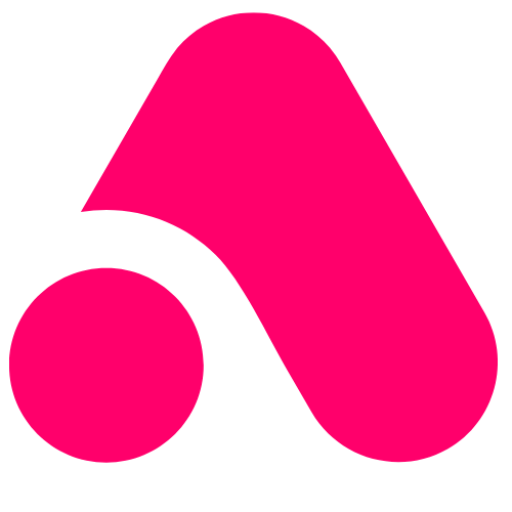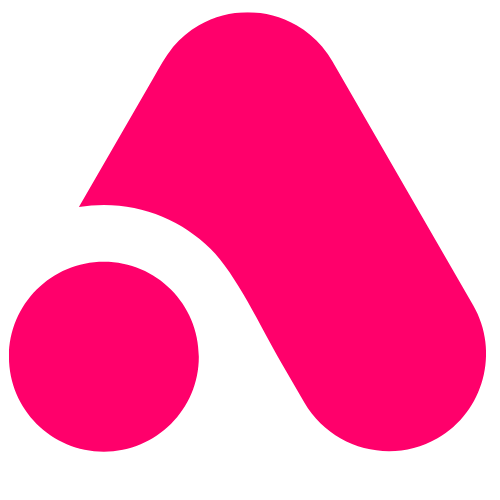Unleash the magic of content repurposing and skyrocket your traffic and sales
How one business owner can ignite audience engagement: 23 pieces of content in 2 hours each week.
This comprehensive step-by-step guide will show you how to run your content repurposing machine efficiently.
Even without support from a team or an agency, you can still create a large amount of excellent content in a short amount of time each week.
Step one: How to create a powerful, engaging article.
Get your strategy right.
When it comes to content repurposing, you want to start with something great. We are a ‘They Ask You Answer’ agency, meaning clients who produce copy for us will use a compelling and proven framework. We help them clarify their position and overall marketing strategy.
Don’t worry about reading it if you haven’t – give us a call, and we’ll tell you all about it.
No writer’s block here.
We don’t want any delays here while you’re blocked or struggling to think of a title, so we would have had a session with our client where we worked through all the questions and concerns prospects have coming to them – that’s a great place to start for a title.
- ‘What factors influence the price of sunroofs?’
- ‘What are the problems with family tents?’
- ‘Artificial grass vs real lawns, an honest comparison.’
You may also have digital marketing experts or support from our team who can give you ideas about what keywords are currently trending. This is another excellent place to start with your blog title.
How did we decide to write this article?
A prospect approached us and asked if we could create a content repurposing plan to give him enough time to continue running his business. With that question in mind, we made this article.
Tip: Use power words in your headlines and subheads. If you don’t know about power words, then check out this guide to power words.
There are seven common mistakes which KILL a content repurposing programme. Watch this video to find out what they are.
Here’s me creating this article. I’m not great at tracking my time but I can tell you that what used to take 4 hours is probably now about 1.5
Step two: Grab attention and bring warmth and authenticity with video.
Video is an essential medium for content repurposing, so we made it a rule to create a video for every blog we created.
If I know the purpose and promise, I’ll probably watch
An excellent start to any video is to state the purpose of the video and give people a promise of something they will be able to achieve having watched it. e.g.:
‘The purpose of this video is to explain the different options around windows in our conservatories. Once you have watched this video, you’ll be able to choose your window options confidently.’
You’ve now created your two critical assets, and at this point, you may wish to hand them over to an agency that will do the content repurposing, or you may wish to carry on yourself. Here are the steps that follow.
Step 3: Critical blog improvements to avoid disasters
When we receive a raw blog from a creator – a business owner or marketing team – our first job is optimising it for the human reader.
Typically, that means adding a series of subheadings throughout the article that create intrigue and a desire to read.
Remember that many readers will scan the subheads to decide whether to read the piece, so let’s make them as good as possible.
- Power words are used correctly throughout.
- Simple tone, short words and sentences.
- Subheadings to drive the desire to read on.
- Graphics used where useful.
- Correct images sourced or shot.
Step 4: Upload and SEO Optimise
There could still be some changes needed to your lovely article – why? Well because SEO is important.
We want to give Google the best chance to know what your article is about to serve it to people who suit your business and your solution.
This means paying careful attention to:
- Your Google Snippet meta text
- Your keyword density and placement
- Your external links
- Your image meta text
- Title readability
Step 5: Secret sauce: Create a captivating thumbnail image
We often use the video’s thumbnail image as the article’s featured image – they both have a similar job of being exciting, interesting, and engaging.
Content repurposing is all about systems and time-saving. If we’re working with a client, we’ll have a stack of simple images of them with various expressive faces. We select one and then create a thumbnail that we will use for the video and the featured article. Here’s an example below.
STEP 6: Optimise your long-form video for maximum impact
The long-form video will appear on the same page as the blog, but it will also be viewable separately on your YouTube channel.
We carefully coach clients to tell their stories compellingly, and we can record these videos weekly. Our super-smart remote video set-up takes all the stress away.
How do we get the most content repurposing impact in these 2 VITAL locations?
By carefully editing and optimising your raw film.
- We may adjust your eye contact with the viewer using Ai
- We will add captions that build a rapport and make the film easy to watch even without sound
- We’ll add a subtle base layer of music to add urgency
- We’ll edit out gaps and may adjust the overall speed to add excitement.
We’ll add graphic elements if required.
Step 7: Upload your long-form video with search-optimised text.
YouTube is part of Google, so it’s not just a case of uploading the video.
No.
We make sure the description is keyword-rich and relates to the content. Have you seen how much space there is below a YouTube video? Lots! So let’s use it.
- Add powerful description text.
- Add tags if required.
- Select audience.
Bonus: structure your YouTube channel into playlists for maximum impact
Now we’re ready to add the video onto your blog page.
Step 8: Create short videos
Now we get into the magic of repurposing. We may place the long-form video into a platform such as Opus Pro, creating a selection of shorter films. We may edit ourselves.
We will resize it appropriately for social media, and we’ll make sure the video is 60 seconds or less for YouTube shorts.
Key considerations
- Does each video have a strong hook for maximum engagement?
- Have we lost any important details when converting to portrait size?
- Are our new captions working well?
- Have we added enough emojis or other graphic elements?
Action: Upload to content planner – metricool
Step 9: Pull out content for written social posts
Combining one of the photos from the article with the written content can create engaging posts. Obviously,, the written content is much shorter, but it could be a set of bullet points or something else.
For all of the work on social media – which remember includes LinkedIn, Google My Business, Pinterest, YouTube shorts, Instagram, Facebook Tiktok and X – you must use smart Planning tools such as metricool
Step 10: Create graphics for social posts
If your article already has graphic elements, let’s share them on social media. Pinterest, in particular, is a very good platform because posts can last for many years on Pinterest, and infographics work very well.
Action: Upload to planner – metricool
Step 11: Repurpose written articles for LinkedIn and email newsletters
Blog articles are a great basis for a LinkedIn or email list newsletter. You may alternatively choose to tease people and have them visit your website to read the full article
So how much content did we create?
1 Website article
1 Long YouTube Video
5 Instagram Reels
5 Facebook Reels
5 TikTok videos
4 Facebook posts
2 Instagram posts
4 Google My Business posts
3 Pinterest Posts
5 X Posts
7 Linkedin Posts Inc. video
1 Linkedin Newsletter
1 Email Newsletter